There are 6 different steps in this transaction code .
Step 1 : Initially fill the customer tables - The first step is to fill the customer tables USOBT_C and USOBX_C with SAP default values from the tables USOBT and USOBX. It is done when SU25 is used for the first time.
Step 2 : Post-processing the settings after upgrade to a higher release - 2A- 2D is executed when the profile generator is used for the higher release to compare the data with the new release of SAP values.
2A. Preparation : compare with SAP values - This step is used to prepare for the comparision of data.
2B. Compare transactions - This step shows if there is any change happened in transaction that has undergone any authorization object level in the new release, with a red traffic light. The changes if any in check indicators or field values is compared with the new SAP default values in SU24.
2C. Roles to be checked - This step determines the roles that has affected by the changes made in the authorization data . The affected profiles are assigned to the status " profile comparision requried".
If there is a large number of roles that need to be regenerated and if there is a time constraint then SAP_NEW can be assigned as it contains all the new checks in the existing tcode.SAP_NEW should be assigned to a very less users.
2D. Display changed transaction codes -
If there is a large number of roles that need to be regenerated and if there is a time constraint then SAP_NEW can be assigned as it contains all the new checks in the existing tcode.SAP_NEW should be assigned to a very less users.
2D. Display changed transaction codes -
This step is to create a list of roles that has one or more transaction s replaced and it contains old and new transaction codes. Tcodes in the roles can be replaced as and when needed.
Step 3 : Transport the customer tables - This step is used to transport the changes made in 1,2A-2D customer tables .
Step 4 - Step 6 are used only when the upgrade is lower than 4.6.
Step 4 : Check indicator (Transaction SU24) - This step is to make changes in the check indicator by SU24. Authorization check made within a transaction can be changed from there.
Step 5 : Deactivate authorization object globally - In this step we can deactivate the object system- wide.
Step 6 : Copy data from old profiles - This step is used to creating the roles from authorization profiles which you generate manually.
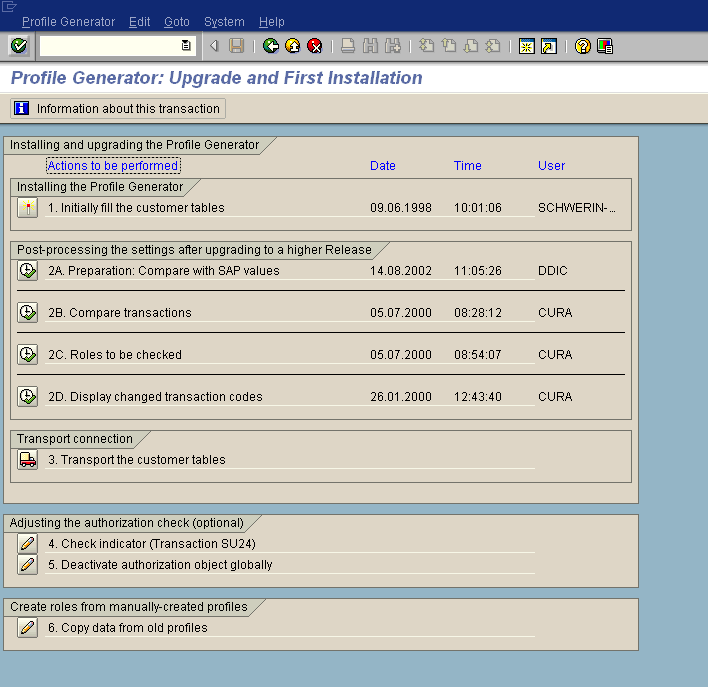

.%20The%20image%20fe.webp)





